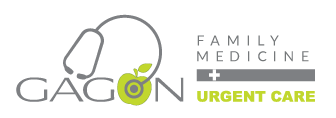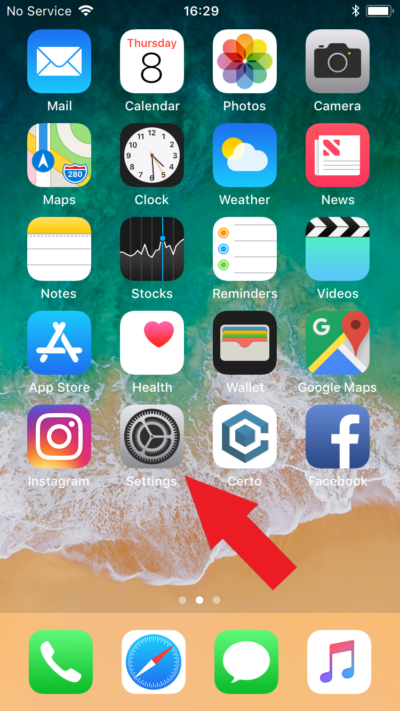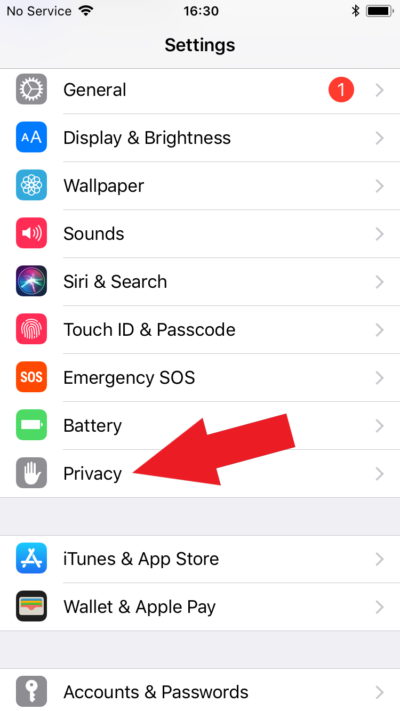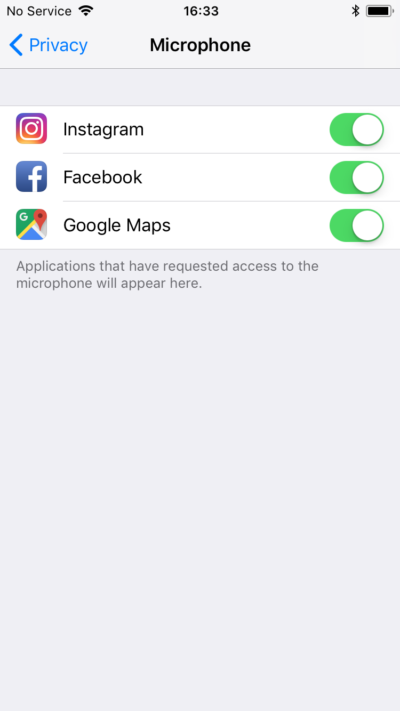Activate Microphone Permission
Follow these steps to change which apps have access to your microphone. For each app, you can choose to allow or deny access to the microphone.
Step 1: Open Settings
Step 2: Tap Privacy
Step 3: Tap Microphone
Step 4: Toggle Access per App
Questions?
Need help with your portal account, installing the Healow app, or activating your camera or microphone? Give us a call!