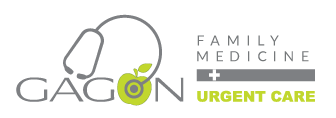Patient Forms
New Patients Packet
Newborn – 6 Months
New Patients Packet
6 Months & Older
Advanced Directive
Advanced Health Care Directive
Insurance
Current as of January 15, 2024
Please verify that we are in-network with your specific insurance plan if not listed.
In-Network
- Aetna – Commercial
- Aetna – First Health
- Aetna – Meritain Health
- DMBA
- EBMS
- Educators Mutual
- MotivHealth
- Palmetto GBA Railroad Medicare
- PEHP
- Regence BlueShield of Utah – Preferred ValueCare
- Regence BlueShield of Utah – FocalPoint
- Regence BlueShield of Utah – Individual and Family Network
- Regence BlueShield of Utah – RealValue
- Regence BlueShield of Utah – BlueOption
- Select Health – Select Choice
- Select Health – Select Care
- Select Health – Select Med
- UMWA H&R Funds
- United Healthcare – Commercial
- United Healthcare – UMR
- United Healthcare – Medicare Advantage
- University of Utah Health Plans – Healthy U Medicaid
- University of Utah Health Plans – H.O.M.E. (Healthy Options Medical Excellence)
- University of Utah Health Plans – Healthy Premier
In-Network Medicare / Medicare Advantage
- Medicare Part B
- Aetna Medicare Advantage
- United Healthcare Medicare Advantage
Pending Insurance Networks
- Select Health – Community Care
Out-of-Network Insurances
(Please contact us for our out-of-network billing policies)*
- Allied National
- Cigna – All
- Commercial
- IBEW Western Utilities
- Medicare Advantage
- Direct Care Administrators
- First Health Network
- Healthy Utah Network
- Health West
- Humana
- Medicaid – Integrated Health Choice
- Medicaid – Health Choice Utah
- Molina – Market Place
- Molina – Integrated Health U
- Mountain Health – Co-op
- Multiplan
- OptumCare (Carbon and Emery counties are outside their service area)
- Pearl Health
- Regence BlueShield of Utah – Medicare Advantage
- Select Health – Value Care
- Select Health – Advantage Network
- Select Health – Share Plan
- Steward Health Choice
*Often, we are out-of-network because a specific plan is not offered in our geographic area. This happens frequently with remote workers when the home office is in Salt Lake or Utah counties. Please discuss options with your employer.
General FAQs
What should I do before each visit?
1. Sign on to your Portal account.
2. Under My Account there is an option for Personal Information, to enter any change to your address, phone number, and emergency contact information.
3. Under My Account there is an option for Additional Information, to enter any change to your pharmacy, and additional contacts.
I did not receive an e-mail with my username and password.
Allow up to 24 hours to receive your e-mail. The timing is based on volume and server load. Inform our office if it has been longer than 24 hours so someone may help you.
How do I obtain a username and password?
Contact your provider’s office to establish a Patient Portal account.
I’m having trouble signing on. What can I do?
1. Confirm that your username is correct. Your username can be found in an e-mail with the subject Patient Portal Access Information – Gagon Family Medicine. Otherwise, click on Can’t access your account? and follow the instructions.
2. Be sure you are typing your password correctly. Your password is case-sensitive (the username is not).
3. If you are still having trouble, please contact your provider’s office so they may help you.
How do I change my username?
The username is assigned by your provider’s office. Please contact them if you want to change your username.
How do I change my password?
Sign on to the Portal with your existing password, then click Reset Password under My Account.
I forgot my password.
Click the Forgot Password? link at the top of the window.
How can I update my address or phone number?
Sign on to the Portal, then click Personal Information under My Account.
How can I update my emergency contacts or pharmacy?
Sign on to the Portal, then click Additional Information under My Account.
How can I send a message or an e-mail to the practice?
Sign on to the Portal, then click on Inbox under Messages.
How can I request an appointment?
Sign on to the Portal, then click the New Appointment option under Appointments.
How can I cancel or request to re-schedule an appointment?
Sign on to the Portal, then click Upcoming Appointments under Appointments. Click Cancel or Re-schedule as needed.
How can I request a referral or view my referrals?
Sign on to the Portal, then click the Referral Request option under Messages.
Clinical FAQs
How can I view my lab results?
Sign on to the Portal, then click on Lab/Diagnostic Reports under Medical Records.
How can I view my medication list?
After you sign on to the Portal, all of your medications will be displayed under Current Medications on the Welcome Page. Click the medication name or View All Meds to view them.
How can I refill a medication?
Sign on to the Portal, then click the Refill Request option under Messages.
How can I update my medication?
For questions or concerns about your medication list, use either the Inbox option under Messages or contact your provider’s office directly by phone.
How can I view my Immunizations?
Sign on to the Portal, then click Immunization History under Medical Records.
How can I view my allergies, medications, and problem list (Visit Summary)?
Sign on to the Portal, then click the Visit Summary option under Medical Records. Click the date of the visit to see allergies, medications, problems, and lab results from this visit.
How can I view my current medical record?
Sign on to the Portal, then click the Personal Health Record option under Medical Records.
Sliding Fee Discount Program:
Gagon Family Medicine offers discounts on services provided based on family size and annual income. Our discount program is available to all individuals and families who receive services in our offices with annual incomes at or below 200 percent of the most current federal poverty guidelines.
Gagon Family Medicine does not discriminate in the provision of services based on an individual’s inability to pay; whether payment for those services would be made under Medicare, Medicaid, or CHIP; the individual’s race, color, sex, national origin, disability, religion, age, sexual orientation, or gender identity.