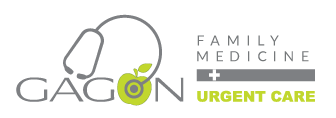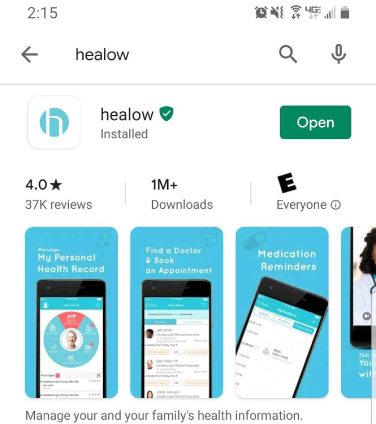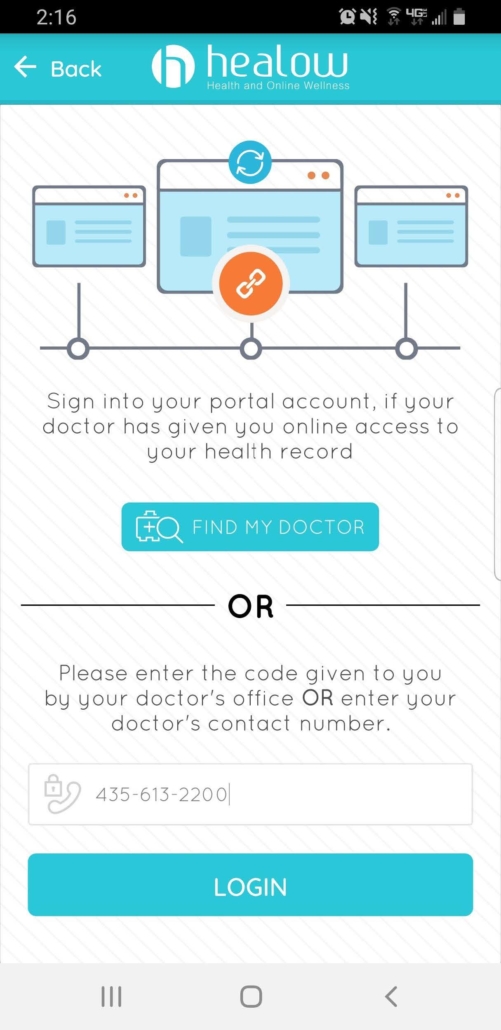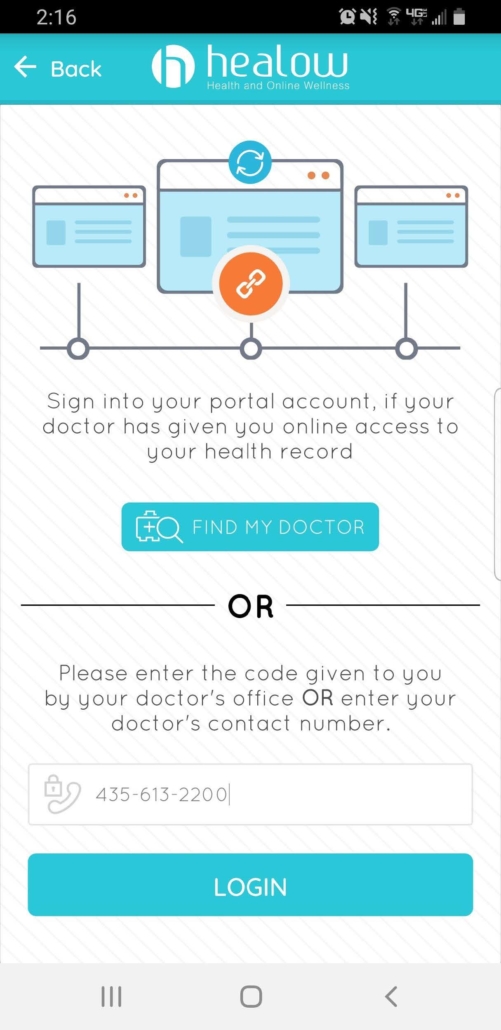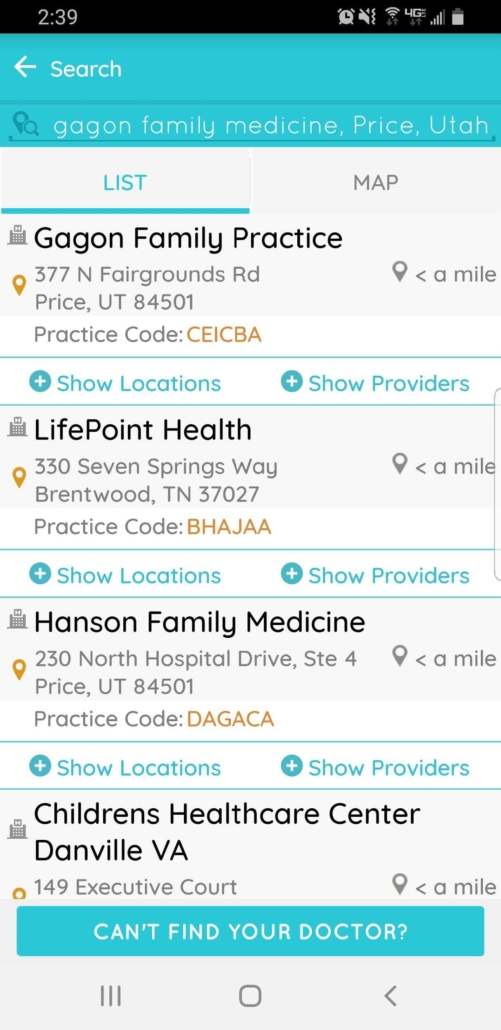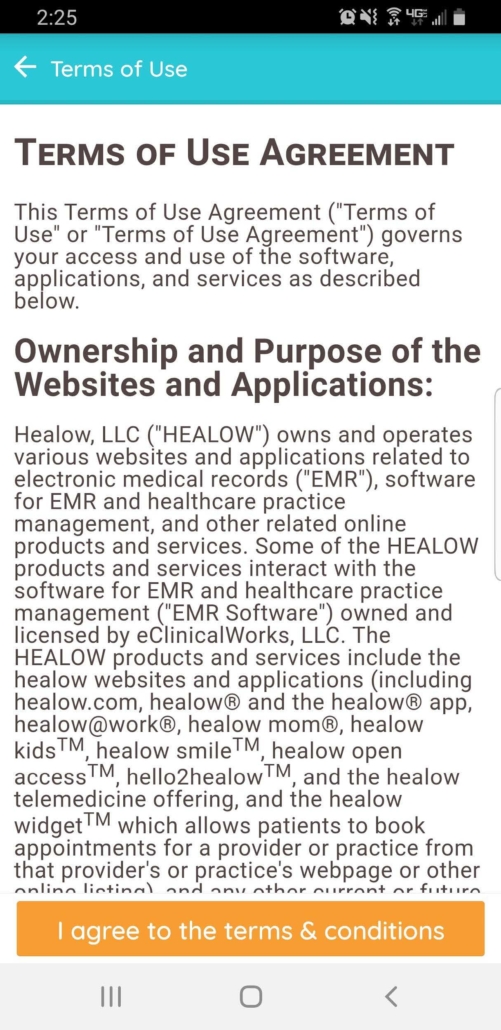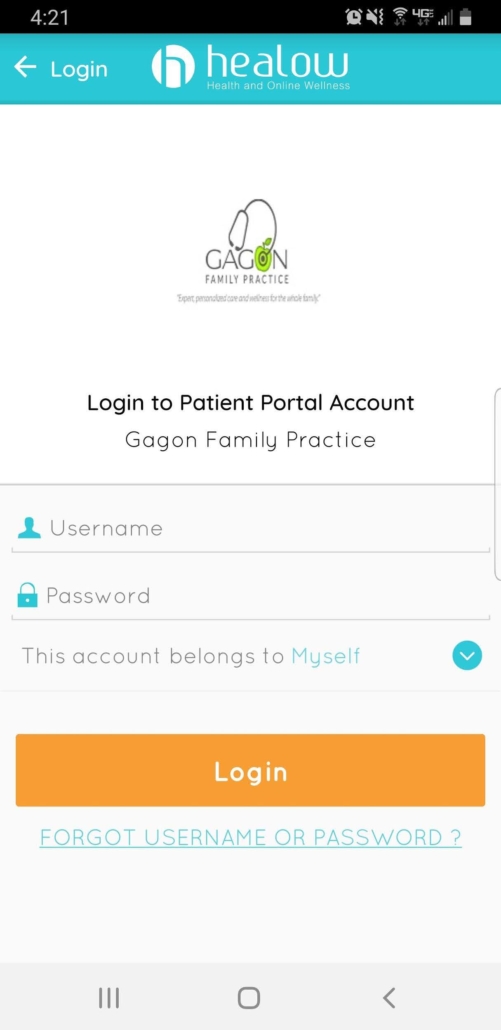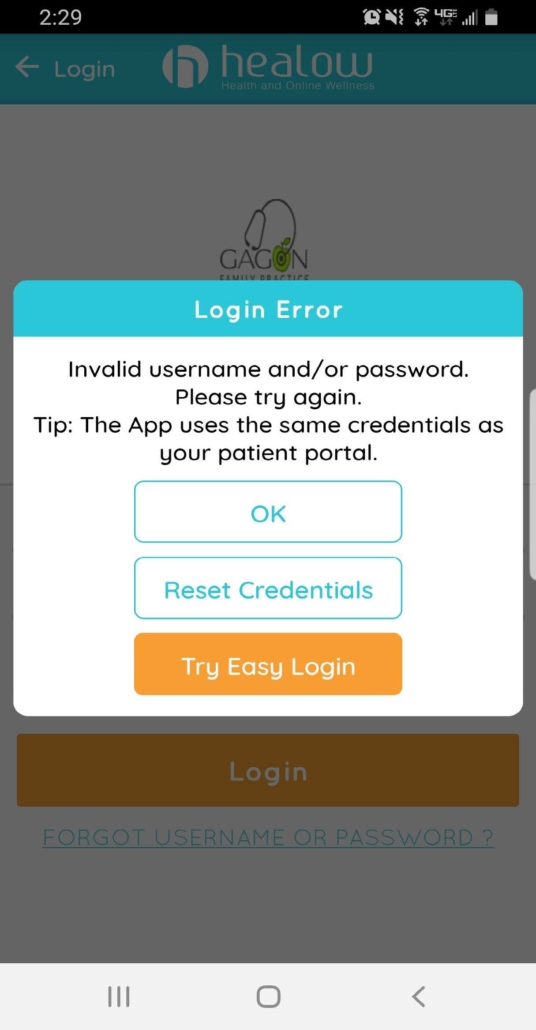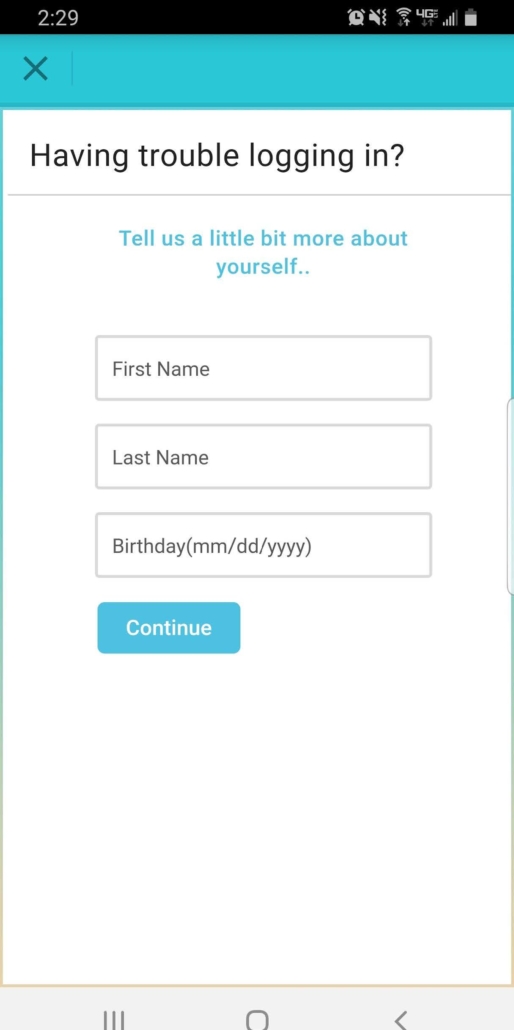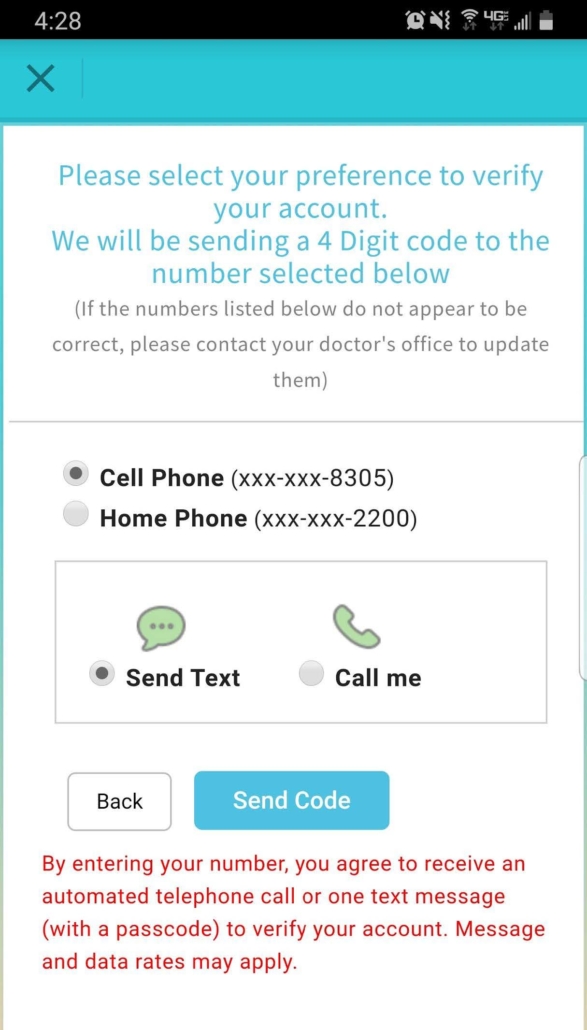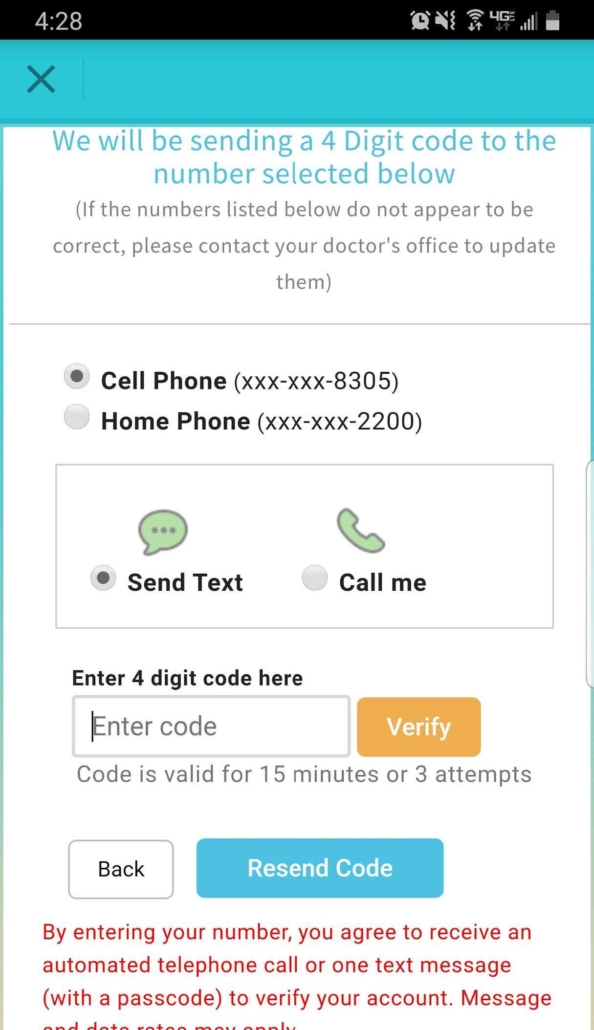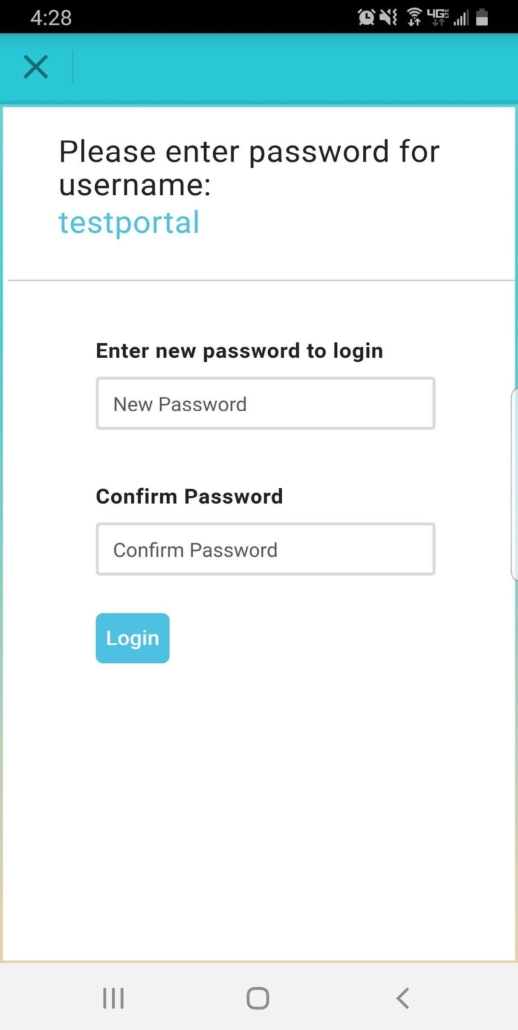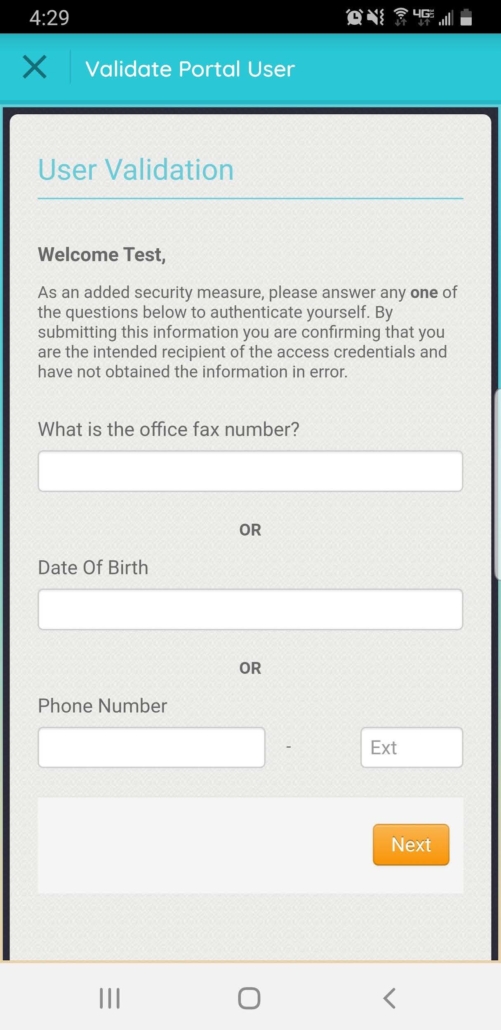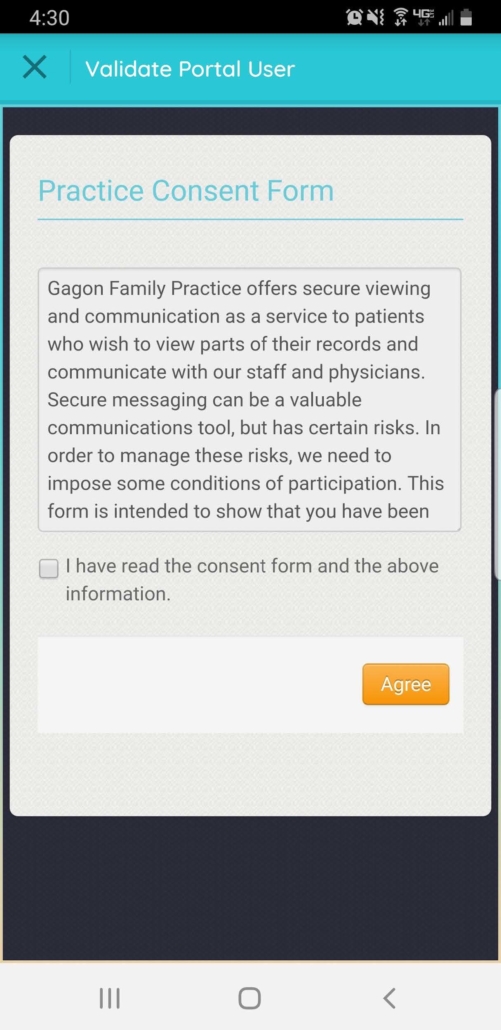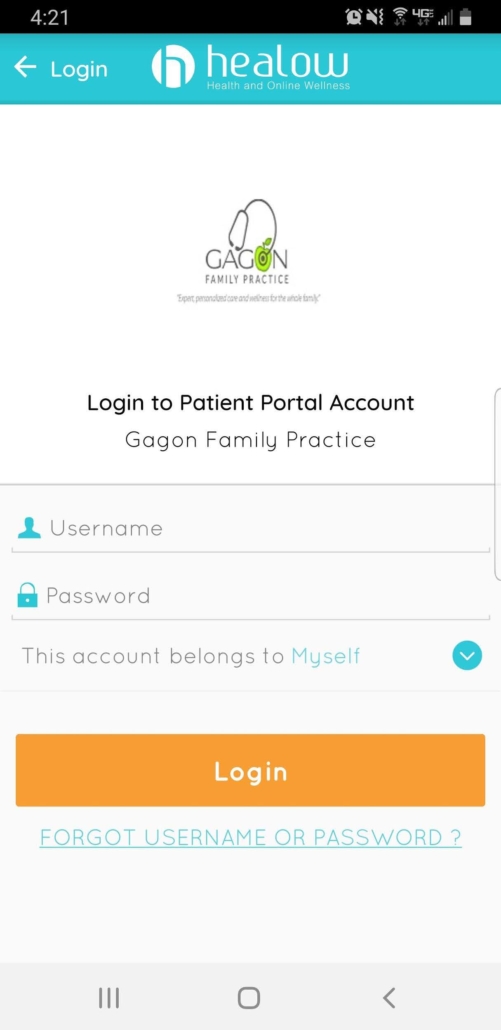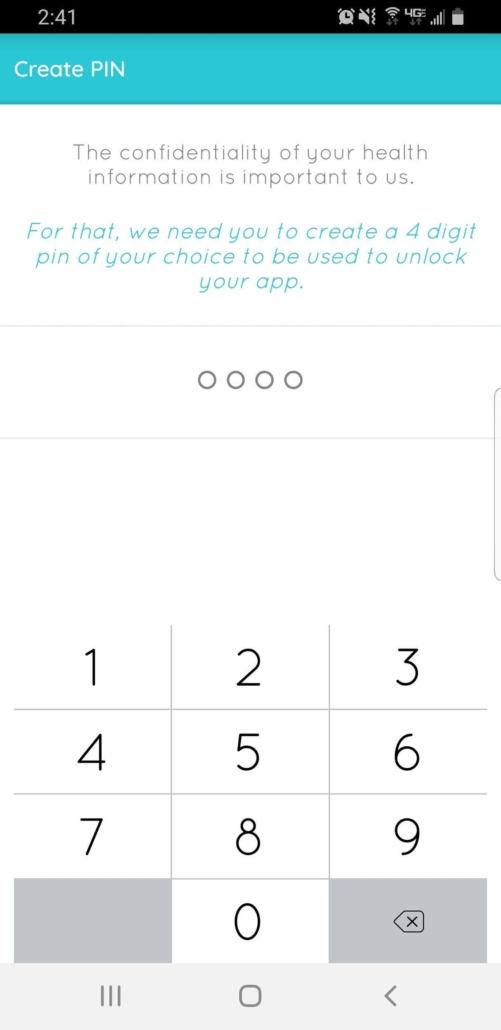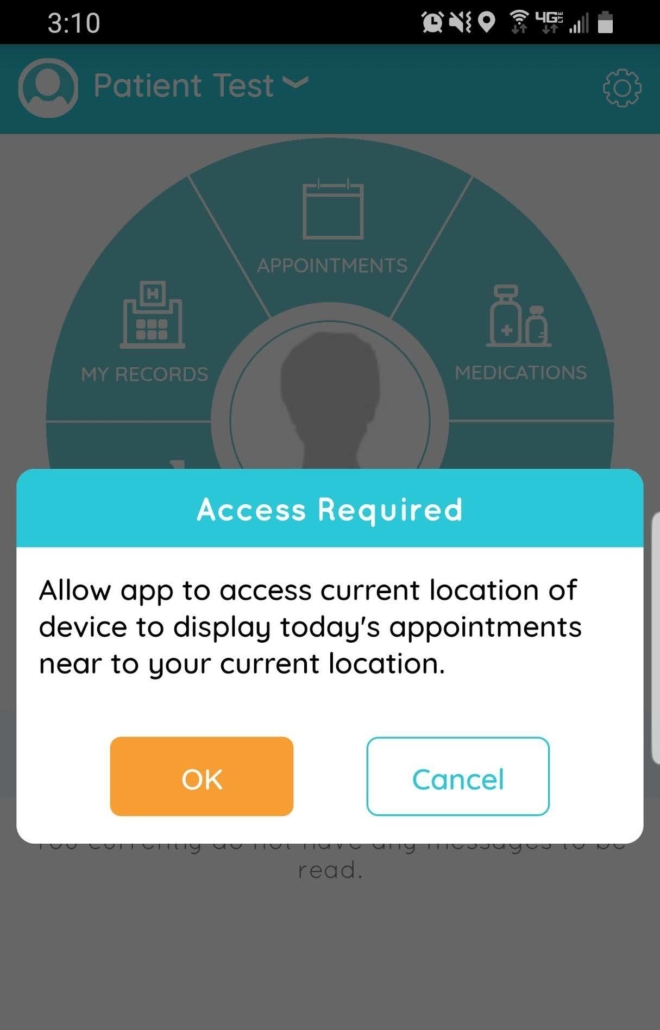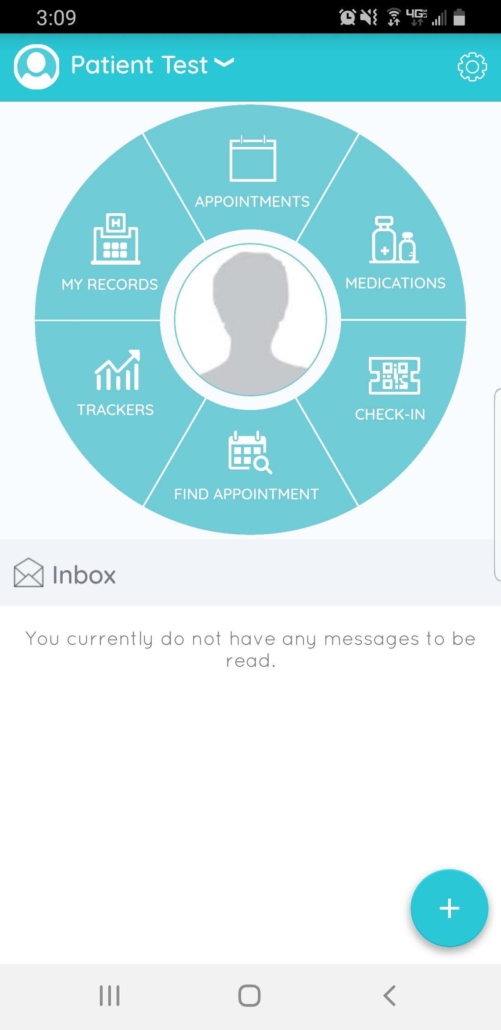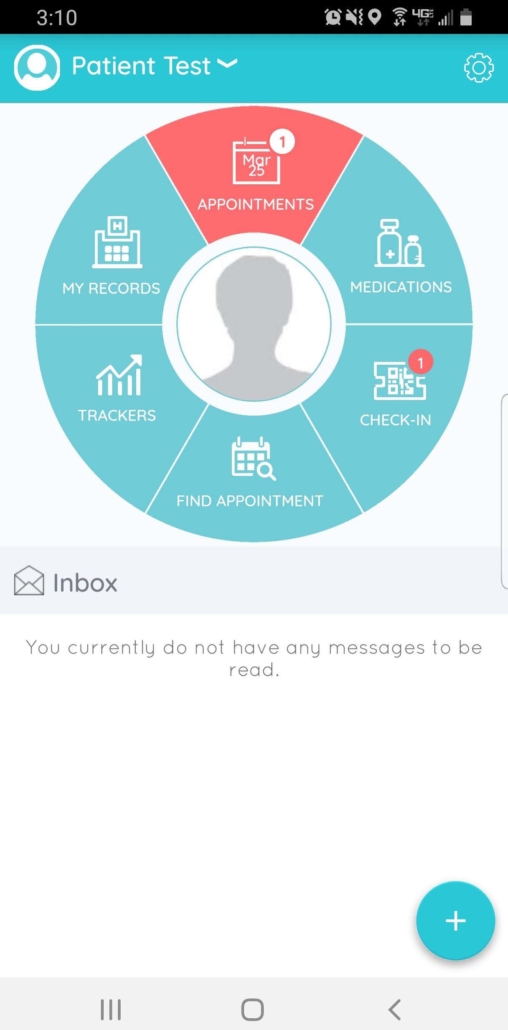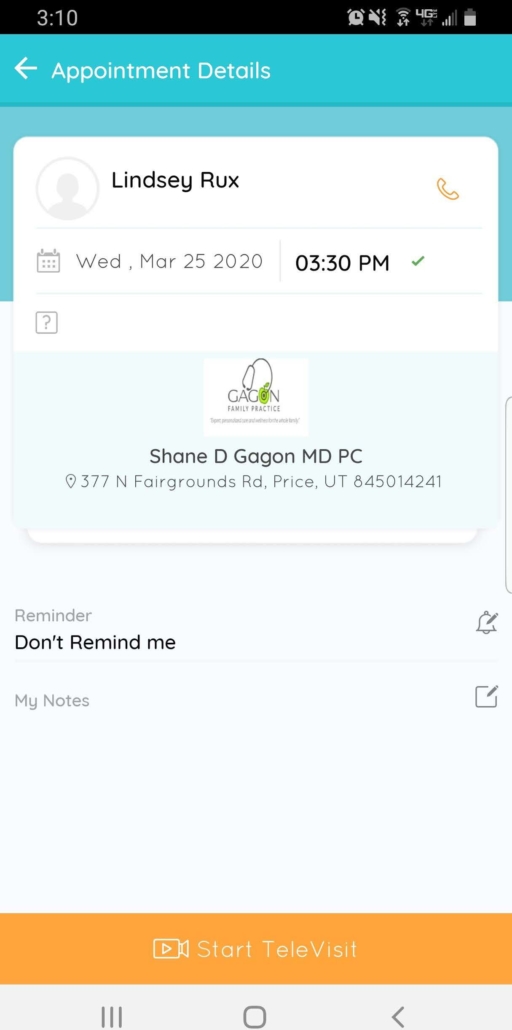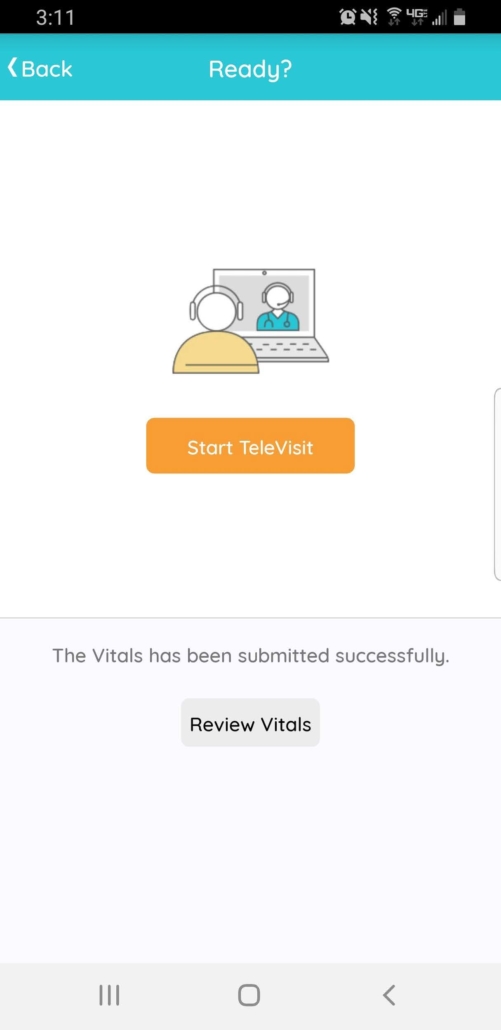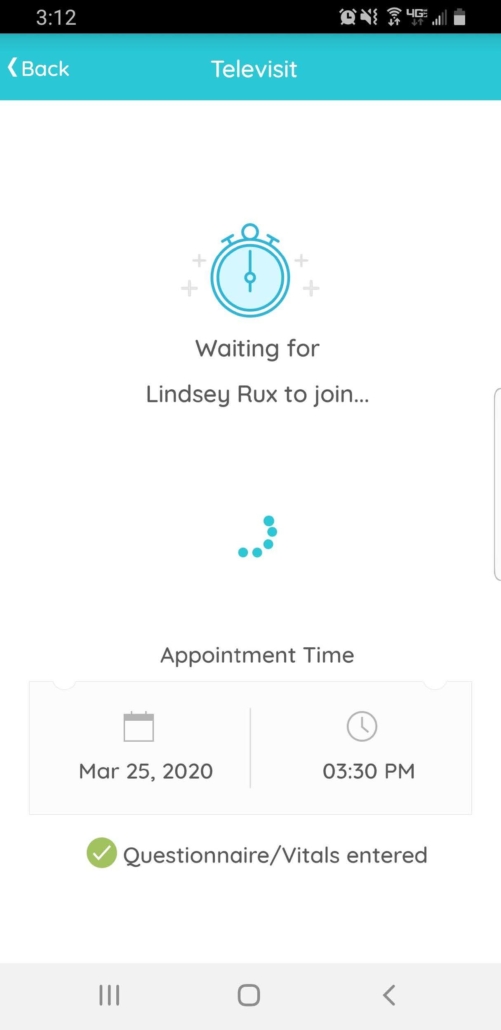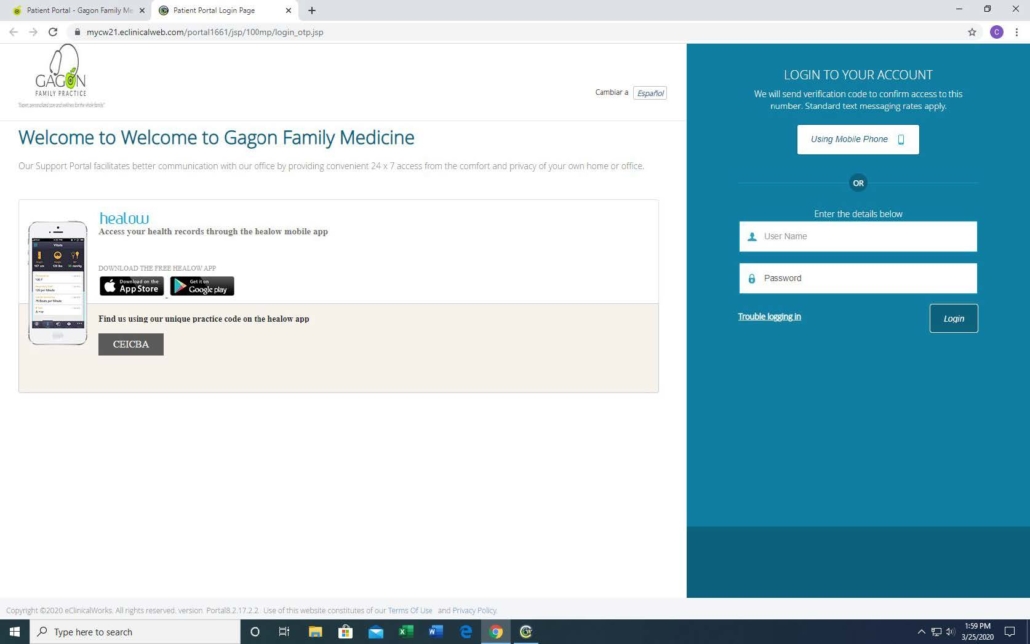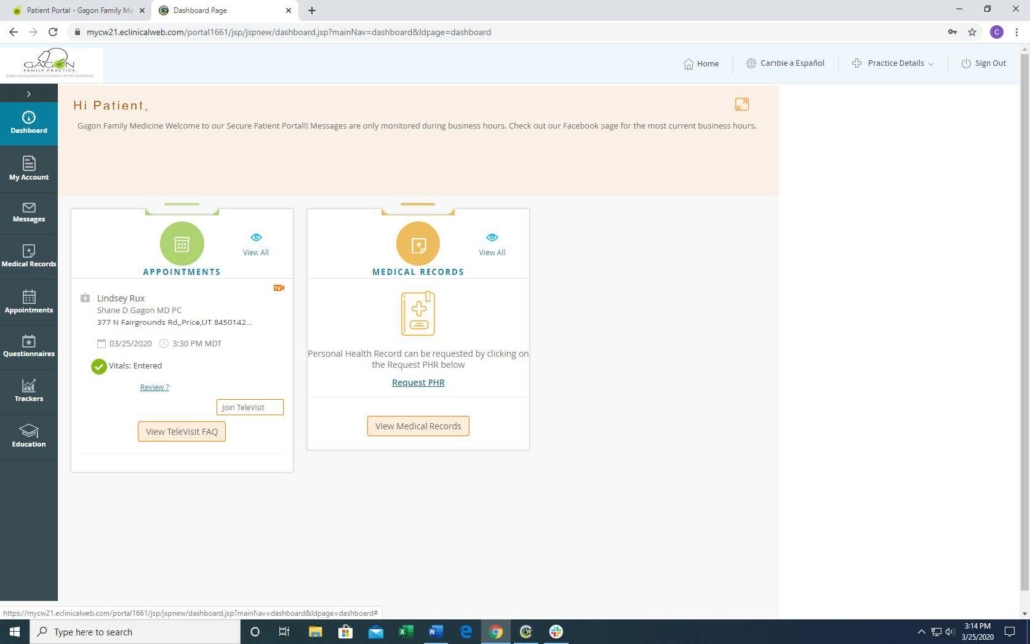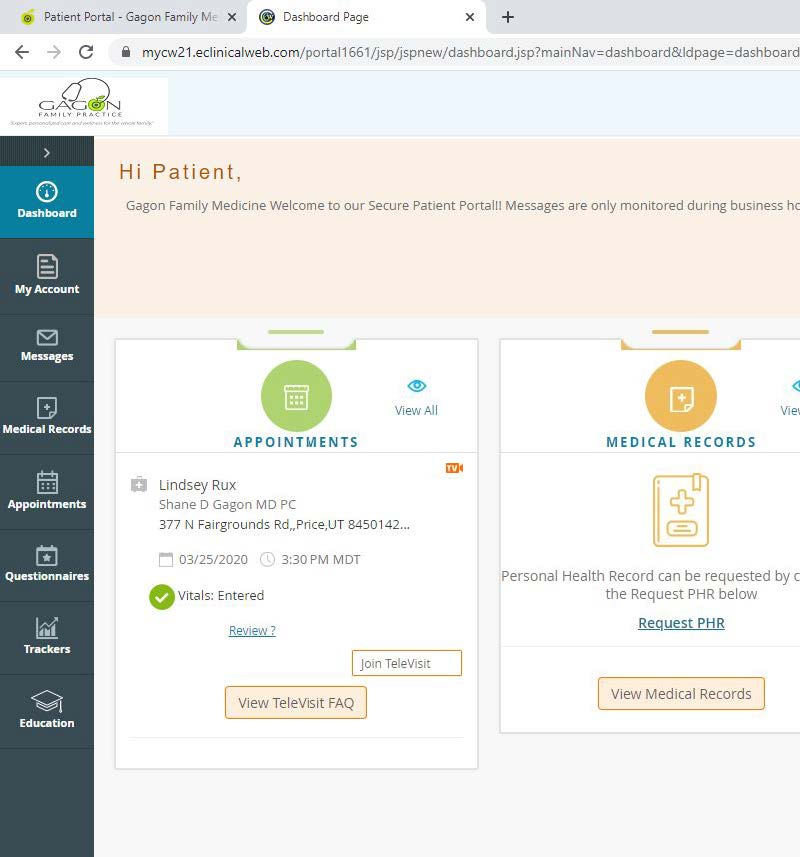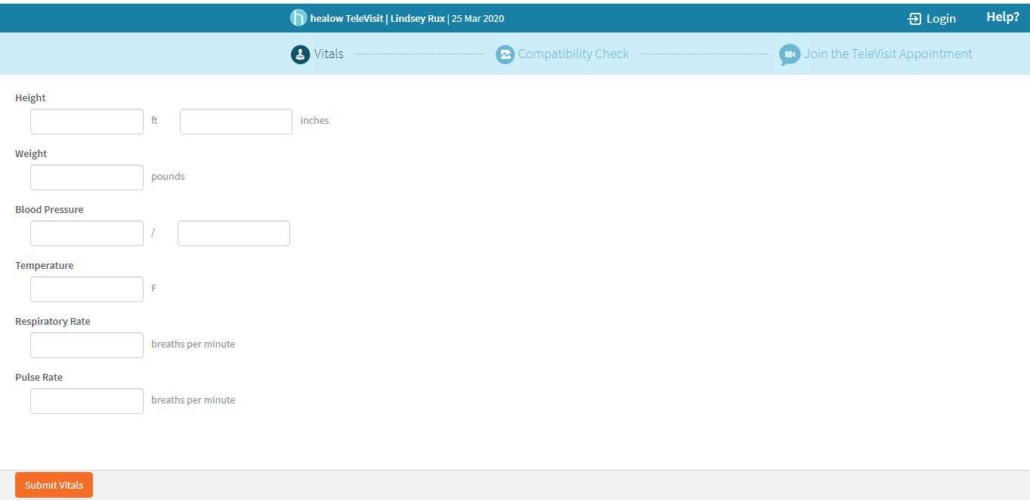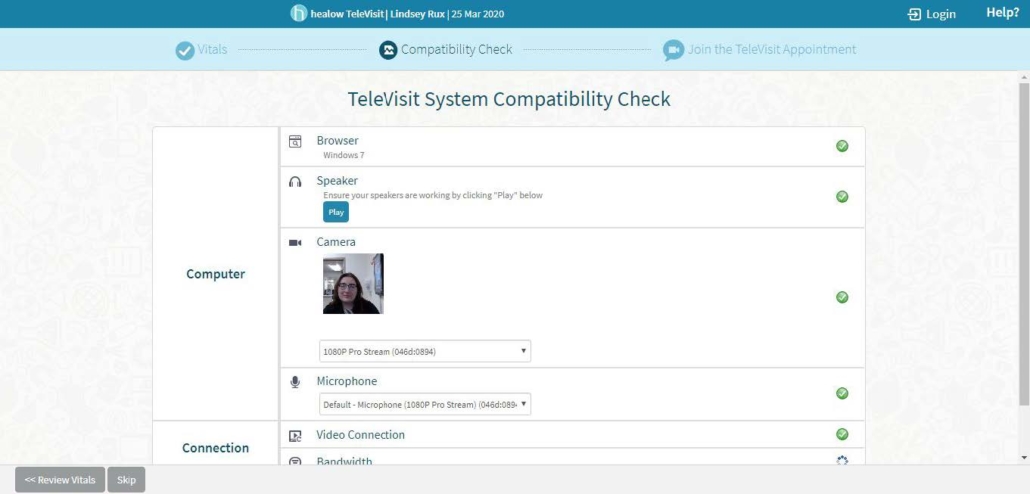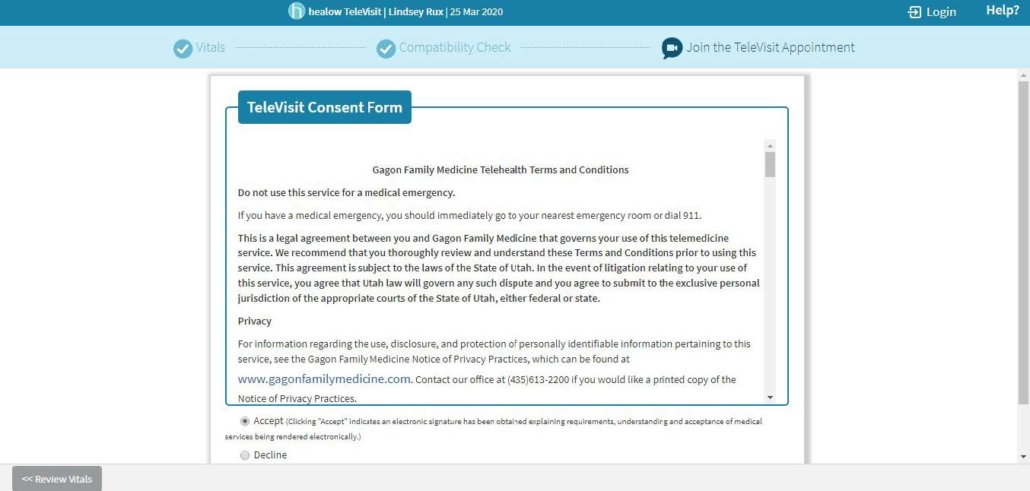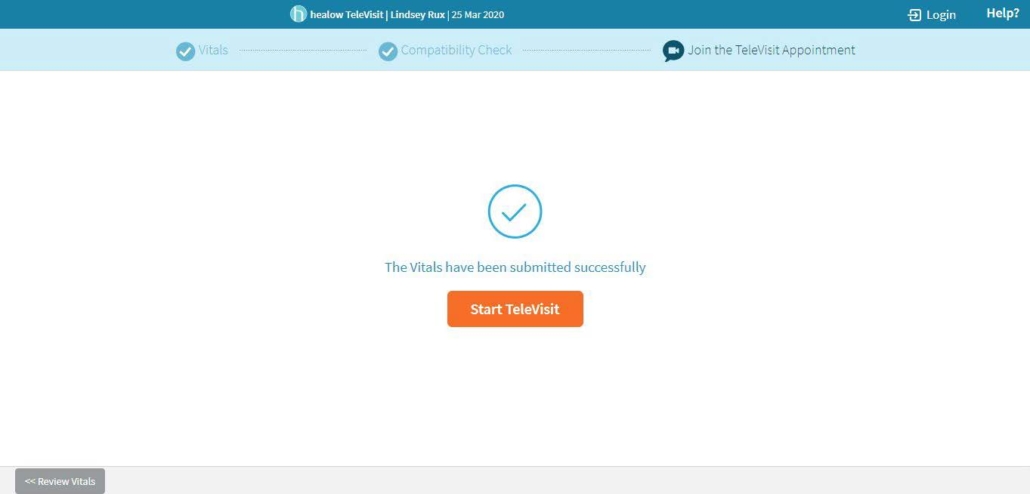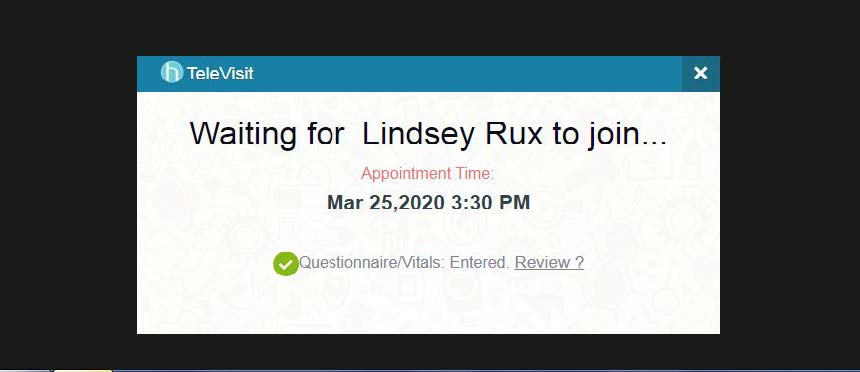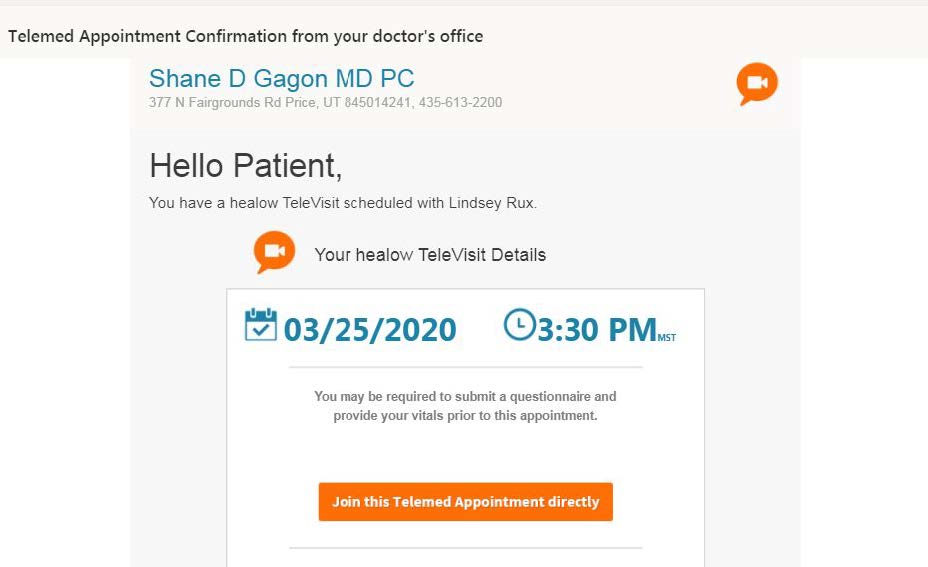Download our Healow app on your mobile device.
If you aren’t sure if you are downloading the correct app, please visit our Patient Portal web page. This will show a direct link to download the app.
This is what the app looks like as you first open the app. If you have never logged into the app before, follow these steps. It is easier to log in on the computer, but not required.
The app will ask to locate our office. There are multiple ways to locate Gagon Family Medicine. Input our phone number in the bottom field of the screen 435-613-2200 or Input our unique clinic Identification Code: CEICBA
Search for your provider through the “Find My Doctor” button. The practice name and location field must be filled in order to find our clinic.
Gagon Family Medicine should be the first listed office.
Once the practice has been added, the app will have the Terms and Conditions, you will need to agree to the Terms and Conditions in order to use this app.
After agreeing to the Terms and Conditions, the Portal Login screen will appear. Input your username and password that you were given by the receptionist.
In case you are not automatically logged in, there are multiple ways to reset your password and/or retrieve your login information. You may call our office and speak with a receptionist to reset your information, or select “Try Easy Login” or reset credentials. If you choose “Reset Credentials” you must know the email that is connected to your account.
After agreeing to the Terms and Conditions, the Portal Login screen will appear. Input your username and password that you were given by the receptionist.
After inputting your information you will be required to verify you account by receiving a code through text or call. Select your preference and Send Code. Once the code is sent, enter it in the provided field
Once the code is verified, you will be prompted to change your password, and set your security questions. After you set your security questions, you will be prompted to agree to our Consent Form.
After agreeing to the consent form you will be directed back to the login screen. Please enter your username and new password. You will then be asked to set a secure pin to your account. Then you will have full access to your Patient Portal.
If the portal prompts request to allow healos to record video, audio and location, please allow the app to do so. This will be essential in order to use the Portal for your Televisits with your provider.